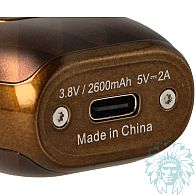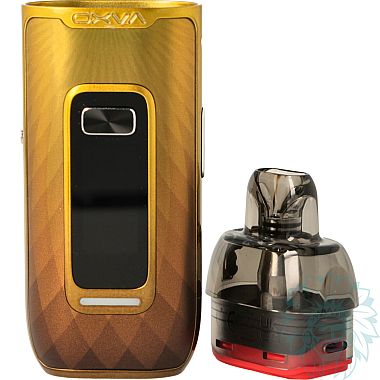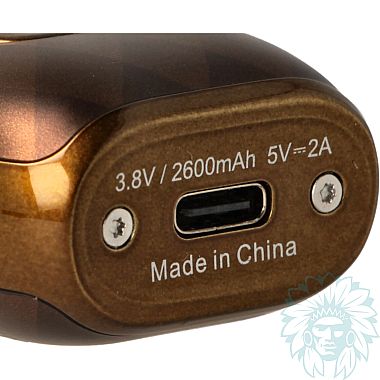Oxva VPrime Pod kit
Tank: 5 ml - Battery: 2600 mah
Power: 60 W - Draw: Restictive direct to direct
Level: regular
- Calumette, the world's only ISO 9001-certified vape retailer
- Loyalty reward
- Payment by credit card, cheque
- You will be notified by SMS when order shipped
Oxva VPrime Pod kit

Oxva VPrime Pod Kit
Oxva's VPrime kit is a relatively compact, lightweight model with an ergonomic design that makes it easy to hold. Vaping is automatic on aspiration. The high-performance kit can deliver up to 60 W and offers long autonomy with its 2,600 mAh and 5 ml cartridge.
The kit is aimed at regular users looking for equipment that's easy to use and doesn't require complicated adjustments, while still providing all the essential information needed for vaping. With this model, vaping is airy and you vape by direct inhalation.


Central ignition button and side navigation button
A central button gives access to the ignition and main menu. A second side +/- button lets you navigate the menu.

USB C socket
The USB C (2A) charging socket is located on the underside of the box. With its variable power, the battery can deliver up to 60 W and a long operating life of 2,600 mAh. The high wattage ensures a richly flavoured vape with a very dense, airy vapor.
Large 0.96" colour screen
An easy-to-read 0.96" colour screen is located in the centre of the box. It displays: power in watts, battery level in percentage, coil value in ohms, puff duration in seconds and a puff counter.
To personalise your home screen, you can choose between 3 animations and 3 LED colours, which you may or may not activate.
 Oxva VPrime cartridge
Oxva VPrime cartridge
The kit comes with 2 Oxva VPrime 5 ml cartridges featuring Unitech 2.0 technology designed to extend coil life and optimise flavour.
- Oxva VPrime 0.2 ohm cartridge with a range of use between 45 and 60 W for a direct draw and an airy vape.
- Oxva VPrime 0.6 ohm cartridge with a range of use between 20 and 25 W for restrictive direct draw.
 Airflow adjustment
Airflow adjustment
A push button on the side of the battery adjusts the airflow to increase or decrease the volume of vapor.

Oxva VPrime Pod complete kit
Calumette's review: We've rarely seen a kit that's so easy and intuitive to use, both when you're using it (automatic vape and cartridge change) and when you're navigating the menu. A kit that combines performance, autonomy for long hours of vaping and simplicity. It won us over.
E-liquid not included: Complete your purchase with e-liquid.
For a first purchase, we advise you to test several different liquids, for example at least one Classic flavour and at least one fruity flavour.
Advantages
- Simple
- Autonomy
- Automatic draw
Kit contents
- 1 Oxva VPrime kit
- 1 Oxva VPrime 0.6 ohm cartridge
- 1 Oxva VPrime 0.2 ohm cartridge
- 1 USB type C cable
- 1 user manual
Specifications
- Length: 10.5 cm
- Width: 3.7 cm
- Depth: 2.3 cm
- Weight : 117 g
- Capacity: 5 ml
- Magnetic cartridge
- PCTG tank
- Compatible with Oxva Vprime cartridges
- Power: 60 W
- Capacity: 2600 mAh
- Max charge current: 5V/2A
- Coils supplied: Oxva Vprime cartridges 0.2 ohm and 0.6 ohm
- Maximum power consumption: 60 W for the Vprime Oxva 0.2 ohm cartridge and 25 W for the 0.6 ohm cartridge
- Type of inhalation: direct restrictive to direct
- Type of vapor: semi-airy to airy
- vapor: warm to hot
- Percentage of VG in liquid for optimal use: ≥ 50% Vegetable Glycerin
- Level: regular
Use
- Charging:
Plug the USB type C cable into your computer's USB port or wall socket. The display shows the battery charge level as a percentage.
- Switching on/off:
Press the central button 5 times to switch your kit on or off.
- Setting the power :
Once on the main menu, vary the power by pressing the side +/ - button and raise or lower the power by 1 W in 1 W steps.
- Accessing the menu:
Press the main button twice to access the menu: theme, light, puff, exit. Move up or down in the menu using the side "+" or "-" buttons, then select your item using the main button.
- Locking/unlocking your box:
Simultaneously press the "+" and "-" keys on the side button to lock or unlock. The "lock" or "unlock" padlock icon will appear.
- Refilling your cartridge:
Remove the cartridge from the pod to access the filler cap on the side. Fill to 2/3 full. Wait 5 to 10 minutes for the coil to soak up the liquid.
- Vaping:
The draw is automatic. Simply inhale to vape.
Advice
- Make sure you clean your connectors properly to prevent them becoming clogged. Regular maintenance will extend the life of your equipment.
- If you smell burning or have a pungent taste in your mouth, think about changing your cartridge.