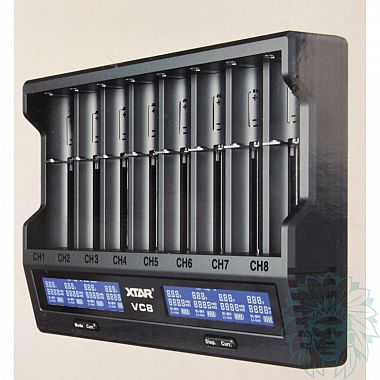Xtar Light VC8 battery charger
- Calumette, the world's only ISO 9001-certified vape retailer
- Loyalty reward
- Payment by credit card, cheque
- You will be notified by SMS when order shipped
Xtar Light VC8 battery charger
The Xtar Light VC8 is a charger that can simultaneously charge 8 batteries. Compared to its capacities, its size remains relatively compact because the spaces between the batteries and the height have been optimised.
It charges IMR, INR and ICR Li-ion chemistry batteries in sizes 10440, 14500, 14650, 16340, 17335, 17500, 17670, 18350, 18490, 18500, 18650, 18700, 20700, 21700 22650, 25500, 26650. It also handles the following rechargeable Ni-MH/NI-CD batteries: AAAA, AAA, AA, A, SC and C.
It has two large screens for controlling and adjusting the functions of each replacement battery slot.
Each slot is independent and can be set to the following values: 0.25A, 0.5A, 1A, 2A and even 3A. This practical feature gives you a choice between slow and fast charging.
The LCD screens make it easy to view the charge level of each battery and indicate its progress. When the batteries are fully charged, charging stops and the message "FULL" appears. Your batteries are protected against polarity reversal (an error message will be displayed to indicate this).
The VC8 has 2 other functions on slots CH1 to CH4:
- you can check the capacity of your battery
- you can put the battery in storage mode so that it's always ready for your day of vaping.
Calumette's review: A high-performance, efficient charger that guarantees you'll always have a stock of batteries ready when you need them. You won't be caught unprepared: the reserve is there.
Contents
- 1Xtar Light VC8 charger
- 1 USB cable
- 1 manual
Replacement batteries not included: complete your purchase with replacement batteries.
Advantages
- Real-time display of charge level, voltage and remaining charge time for each battery.
- 8 independent slots.
- Automatic detection of each type of battery
- Automatic switch-off when charging is complete
- Battery capacity control mode and battery storage mode
- Protection against overcharging and overheating of your batteries
- Reverse polarity protection
- Compatible with Li-ion, IMR, Life PO4, Ni-MH and Ni-Cd batteries (AAAA, AAA, AA, A, SC and C).
- Compatible with Li-Ion batteries: 10440, 14500, 14650, 16340, 17335, 17500, 17670, 18350, 18490, 18500, 18650, 18700, 20700, 21700 22650, 25500, 26650.
- CE, RoHS standards.
Specifications
- Length: 19.2 cm
- Width : 13 cm
- Height: 3.3 cm
- Weight (without batteries and power cord): 354 g
- Input: DC 5V / 2.0A or 9V / 2.0A
- Output: 4.2 V-1.45 V
- Output current: 250 mA, 500 mA, 1000 mA, 2000 mA, 3000 mA
- 4 charge types: TC (Trickle current) for low-intensity starting, CC (Constant current) for constant charge and CV (Constant voltage): 4.2 V (<40 mA) for final charge and storage charge to preserve the batteries.
Use
- Connecting the Xtar Light VC8 charger:
Connect your USB-C cable to the Xtar VC8 charger and the USB socket to a wall adaptor with a maximum output current of 2.0 A. Your VC8 charger screen will light up.
- Charging your batteries:
Adapt the adjustable studs to suit the type of battery. Insert your batteries, observing the correct polarity. Release the adjustable pins to bring them into contact with the negative polarity of your batteries. The charger checks the batteries and starts charging. You can monitor the progress of each battery by checking the charging current in Amperes and the charging voltage in Volts using the ingenious counter in each charging compartment. When they are fully charged, the screen flickers several times for a few minutes, and the message "Full" appears under each slot.
- Using the Disp, Curr and Mode buttons:
The "Mode" and "Disp" buttons change the display in volts, mA and internal coil resistance.
The "Curr" button is used to set the charge current at 0.25A, 0.5A, 1A, 2A and 3A.
A long press on the "Mode" button switches from the battery capacity control function to storage mode.
Tip
CAUTION: We recommend using a wall adaptor with a 2A output current. An adaptor with a lower capacity could overheat if the charger is used intensively.
Reviews of Xtar Light VC8 battery charger
recommend
this product
rating
(1 reviews)
- 0% (0)
- 100% (1)
- 0% (0)
- 0% (0)
- 0% (0)
-
 Thibaud R. - (Translation from French)
Thibaud R. - (Translation from French)